Migrate
Welcome to Intune Assistant. First of all thank you for using this tool.
This document helps you migrating from the old unverified applications to the new verified applications.
The old applications are not verified by Microsoft. This means that the applications are not checked by Microsoft and can be used by anyone. The new applications are verified by Microsoft. This means that the applications are checked by Microsoft and are safe to use.
Who needs to migrate?
Everyone gets the message below, if you have used the tool before click on the migrate button.
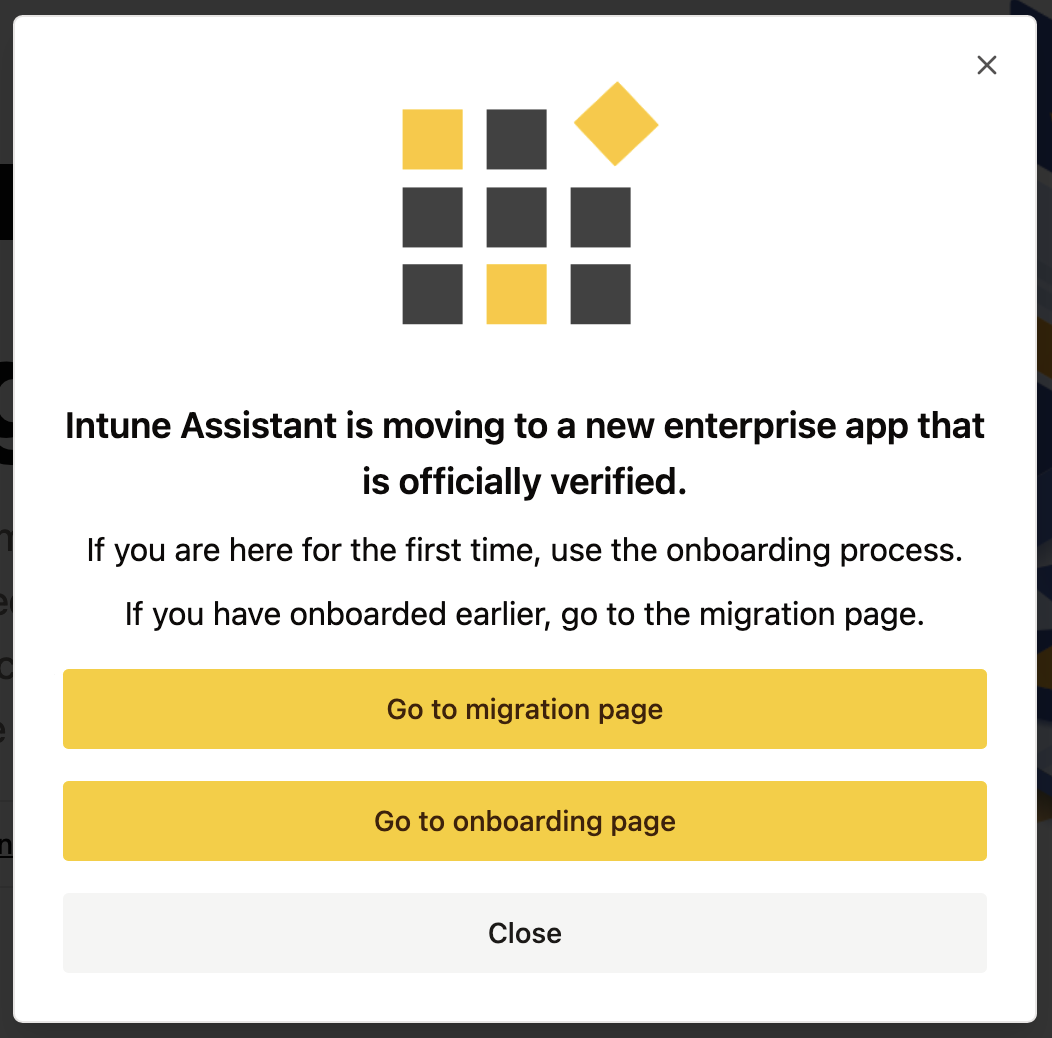
If you are not onboarded yet, just go to the onboarding page and follow the steps. For more information about onboarding go to the onboarding page.
Migrate
The migrate process is quite simple. The only thing you need to do is to go to the migrate page and login using the Legacy login button. This button logs you in using the old application. After logging, the needed information will be fetched from the backend.
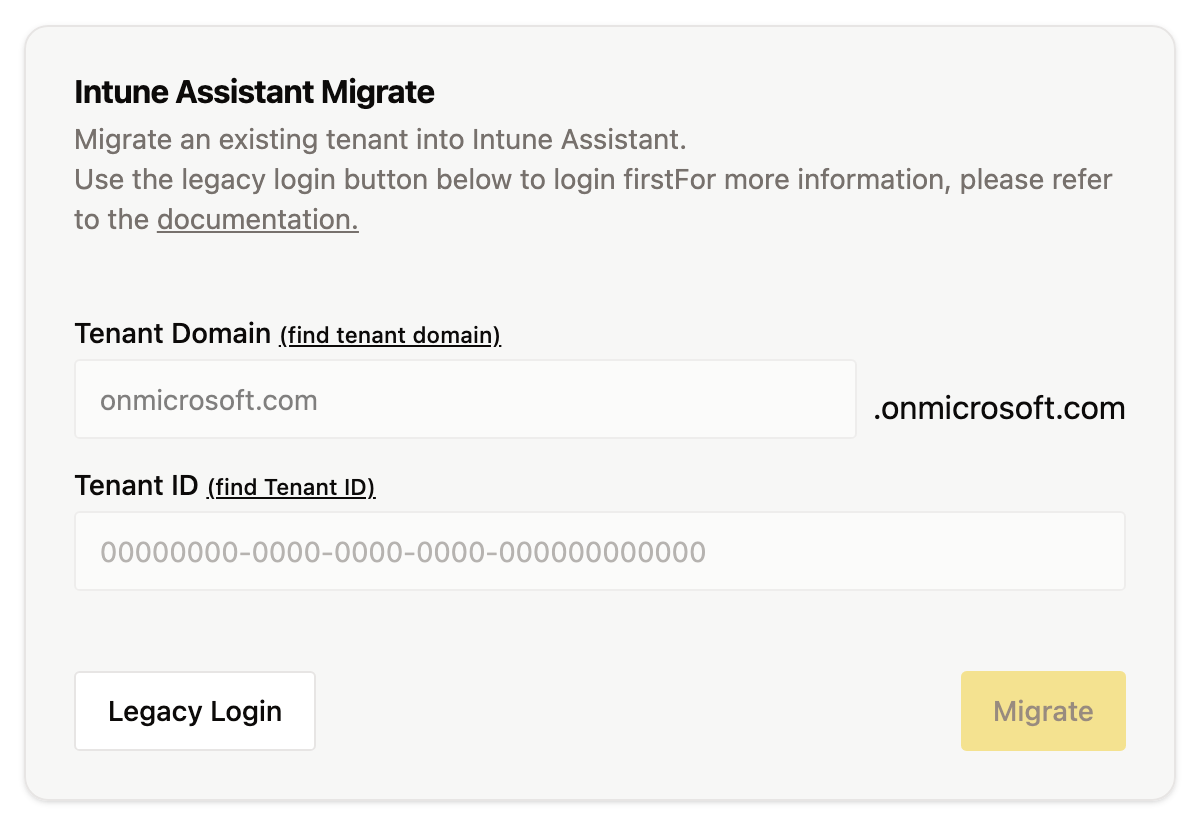
Then use the migrate button to migrate to the new application. This will ask you for to consent the new application.
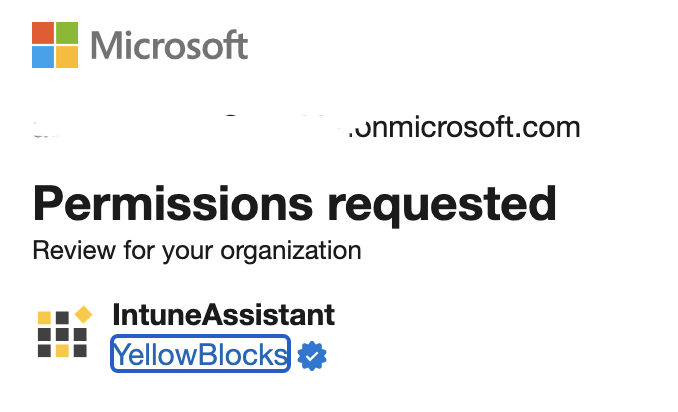
From then you can use the login button as usual. This will use the new application to login.
What happens when I not migrate?
The old applications will be removed in a shrink period. This means that you will not be able to use the tool anymore. If you skip the migration you will get a popup message that ask for migration.
After migration
When migration is finished you can remove the applications below.
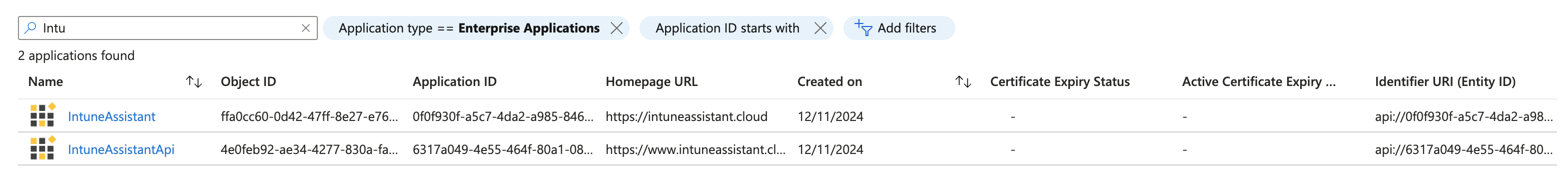
For more information about the authentication and permissions part of the application, please visit the authentication page.